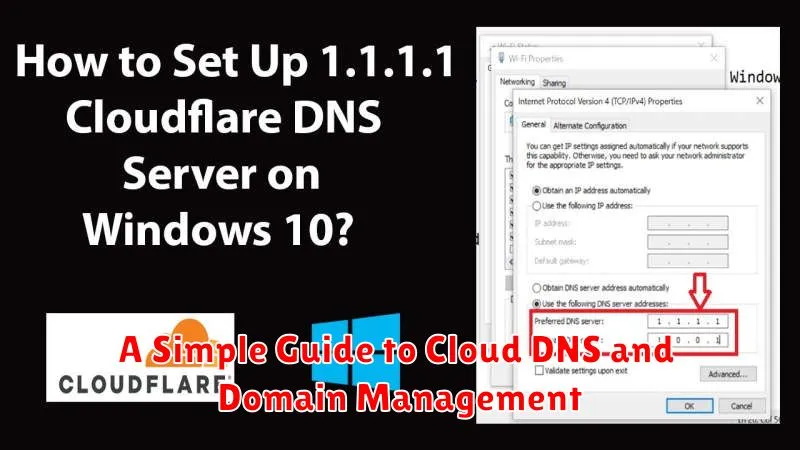Managing your online presence effectively requires a solid understanding of Domain Management and Cloud DNS. This simple guide provides a comprehensive overview of these crucial components, explaining how they work together to ensure your website or application is accessible to users worldwide. Whether you are a seasoned developer or just starting your online journey, understanding Domain Names, DNS Records, and the benefits of using a Cloud DNS provider is essential for success. This guide will demystify these concepts, offering clear explanations and practical advice for managing your online presence with confidence. Learn about the importance of choosing the right domain name, configuring your DNS settings correctly, and leveraging the power of Cloud DNS for improved performance, reliability, and security.
Navigating the complexities of Domain Management and Cloud DNS can be daunting, but it doesn’t have to be. This guide breaks down the key concepts into easy-to-understand terms, providing a step-by-step approach to effectively managing your online presence. From registering your domain name to setting up essential DNS records like A records, CNAME records, and MX records, you’ll learn everything you need to know to get started. Discover the advantages of utilizing a Cloud DNS Provider for features like increased redundancy, faster DNS resolution, and enhanced security against DDoS attacks. By the end of this guide, you will have a solid foundation in Domain Management and Cloud DNS, empowering you to take control of your online presence and ensure seamless accessibility for your users.
What Is Cloud DNS?
Cloud DNS is a Domain Name System (DNS) service hosted on a cloud platform. It translates human-readable domain names (like example.com) into machine-readable IP addresses (like 192.0.2.1) that computers use to communicate. This allows users to access websites and other online resources by typing in a domain name instead of a complex numerical address.
Cloud DNS providers manage the DNS infrastructure, including the servers and software required for DNS resolution. This relieves businesses from the burden of maintaining their own DNS servers, offering benefits such as scalability, reliability, and security. Cloud DNS can handle large volumes of DNS queries efficiently, ensuring fast website loading times even during traffic spikes.
Key features of Cloud DNS often include global DNS distribution through a network of data centers, advanced DNS record management, and integration with other cloud services.
Benefits Over Traditional DNS
Cloud DNS offers several advantages over traditional, on-premise DNS solutions. One key benefit is high availability. Cloud providers utilize distributed systems across multiple data centers, minimizing the risk of downtime due to server failures or localized outages. This redundancy ensures consistent DNS resolution for your users, leading to improved website and application uptime.
Scalability is another crucial advantage. Cloud DNS can automatically handle traffic spikes without manual intervention, ensuring consistent performance even during peak demand. This eliminates the need to invest in and manage complex infrastructure upgrades.
Cost-effectiveness is also a significant factor. Cloud DNS eliminates the need for dedicated hardware, software licenses, and specialized IT staff to manage your DNS infrastructure. Pay-as-you-go pricing models allow you to only pay for the resources you consume.
Finally, Cloud DNS simplifies management. Intuitive web interfaces and APIs provide easy control over DNS records, enabling faster updates and streamlined administration. This simplifies complex tasks like traffic steering and failover configurations.
How to Set Up Cloud DNS with Your Domain
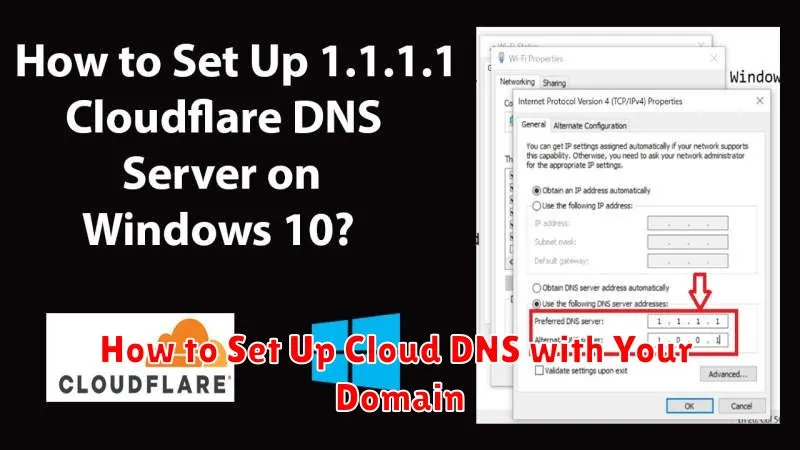
Setting up Cloud DNS with your domain involves a few key steps. First, you’ll need to create a Cloud DNS zone within your chosen cloud provider’s console. This zone represents your domain’s DNS records. Provide your domain name when prompted.
Next, you’ll need to add DNS records to your newly created zone. Crucial records include A records for mapping your domain to an IP address, and CNAME records for aliases. You might also configure MX records for email routing, and TXT records for various verification purposes like SPF and DKIM.
Once you’ve configured your DNS records within Cloud DNS, the final step is to update your domain’s nameservers. Your cloud provider will give you a set of nameservers, typically four. You’ll need to log in to your domain registrar’s control panel and replace the existing nameservers with the ones provided by your cloud provider. This change propagates across the internet, directing traffic to your Cloud DNS servers.
Understanding TTL and DNS Zones
Time To Live (TTL) is a crucial setting within DNS records. It dictates how long a resolver (like your internet service provider) should cache a DNS record before querying the authoritative nameserver again. A shorter TTL (e.g., 300 seconds or 5 minutes) leads to more frequent updates but ensures changes propagate quickly. A longer TTL (e.g., 86400 seconds or 1 day) reduces server load but can delay the visibility of changes.
DNS Zones represent a distinct portion of the DNS namespace. They are administrative containers holding all the DNS records for a specific domain or subdomain. For example, “example.com” would be a DNS zone. Within this zone, you’d find records like A records (mapping domain to IP address), CNAME records (aliases), MX records (mail servers), and more. Managing these zones effectively is fundamental to reliable and efficient domain management.
Managing Subdomains and Records
Subdomains organize sections of your domain, like blog.example.com or shop.example.com. They function as separate websites within your main domain, each with its own set of DNS records.
DNS records control how traffic is routed for your domain and subdomains. Several types of records exist, each serving a unique purpose:
- A records map a domain or subdomain to an IPv4 address.
- AAAA records map a domain or subdomain to an IPv6 address.
- CNAME records point a subdomain to another domain or subdomain.
- MX records specify the mail servers responsible for accepting email messages on behalf of your domain.
- TXT records hold text information, commonly used for email authentication (SPF, DKIM, DMARC).
Managing these records is crucial for your website’s accessibility and functionality. Your cloud DNS provider will offer a control panel or API to create, edit, and delete subdomains and records. Accurate configuration ensures visitors reach the correct servers and services.
Security Features in Cloud DNS

Cloud DNS offers several robust security features to protect your DNS infrastructure and ensure the integrity of your domain information. DNSSEC (Domain Name System Security Extensions) is a core offering, adding a layer of cryptographic security to prevent DNS spoofing and cache poisoning. This helps ensure that users are directed to the correct website, mitigating risks like phishing and malware distribution.
Access control is another crucial aspect. Cloud DNS provides granular control through Identity and Access Management (IAM) roles and permissions. This allows administrators to define precisely who has access to specific DNS zones and records, limiting the potential for unauthorized changes or malicious activity.
Private DNS zones offer further security by allowing internal DNS resolution within your Virtual Private Cloud (VPC) network. This isolates your internal DNS records from the public internet, enhancing protection against external threats and information leaks.
Troubleshooting Common DNS Issues
DNS problems can lead to website downtime and email delivery failures. Understanding common issues and their solutions is crucial for maintaining online presence. DNS propagation delays are normal after changes, taking up to 72 hours. If issues persist beyond this, further investigation is necessary.
Verify that your nameservers are correctly configured at your domain registrar. Inaccurate nameservers prevent your DNS records from resolving properly. Check your DNS records for errors, such as incorrect IP addresses or missing CNAME records. Typos can lead to significant issues.
DNS caching can sometimes cause outdated records to be served. Clearing your local DNS cache, or the cache of your recursive DNS server, can often resolve these issues. Consider using tools like dig or nslookup to directly query authoritative nameservers and bypass caching effects for diagnostic purposes.
If your website is down but your DNS records appear correct, the issue might lie with your web server itself. Ensure your web server is running and accessible. Contact your hosting provider if you suspect server-side issues. Firewall rules can also interfere with DNS resolution. Verify your firewall isn’t blocking DNS traffic (port 53).