Remote work has become increasingly prevalent, and cloud computing plays a vital role in supporting this shift. The ability to access applications, data, and resources from anywhere with an internet connection has transformed the way businesses operate and employees work. This article will explore how cloud computing empowers remote work, providing the flexibility, scalability, and security necessary for successful remote teams. We will delve into the specific cloud computing services that facilitate remote work and discuss the benefits and challenges associated with this approach.
From enhanced collaboration to improved productivity and reduced costs, cloud computing offers numerous advantages for remote work environments. Understanding the various cloud computing models, such as Software as a Service (SaaS), Platform as a Service (PaaS), and Infrastructure as a Service (IaaS), is crucial for organizations seeking to optimize their remote work strategies. This article will provide a comprehensive overview of how cloud computing supports remote work, enabling businesses to make informed decisions and effectively leverage the power of the cloud to enhance their remote workforce capabilities.
Rise of Remote Work Globally
The prevalence of remote work has seen a dramatic increase worldwide. Driven by technological advancements, changing employee expectations, and global events like the COVID-19 pandemic, more individuals are working outside of traditional office spaces. This shift is reshaping the modern workplace and impacting how businesses operate.
Before 2020, remote work was gradually becoming more common, but the pandemic significantly accelerated its adoption. Companies across various sectors were forced to embrace remote work practically overnight, leading to a rapid expansion of its infrastructure and acceptance. Many organizations now offer hybrid or fully remote work options, recognizing the benefits for both employees and employers.
This shift is particularly notable in developed countries with robust digital infrastructures. However, the impact is also felt in emerging economies where access to technology and reliable internet connectivity continue to improve. Flexibility, work-life balance, and reduced commuting times are among the key factors driving the continued growth of remote work globally.
Cloud Collaboration Tools Explained
Cloud collaboration tools are applications hosted on the cloud that facilitate teamwork and communication among individuals working in different locations. They allow for real-time editing and sharing of documents, project management, video conferencing, and instant messaging. These tools are essential for remote work as they bridge the geographical gap and ensure efficient collaboration.
Several key features define these tools. Real-time co-editing allows multiple users to work on the same document simultaneously, eliminating version control issues. Centralized file storage ensures everyone has access to the latest versions of documents. Integrated communication platforms, such as instant messaging and video conferencing, facilitate quick and easy communication. Task management features streamline workflows and track project progress. Finally, access control and security measures protect sensitive information.
Examples of popular cloud collaboration tools include productivity suites, project management software, and communication platforms. These tools are pivotal in enabling successful remote work by fostering seamless communication and streamlined workflows.
Securing Remote Access to Data
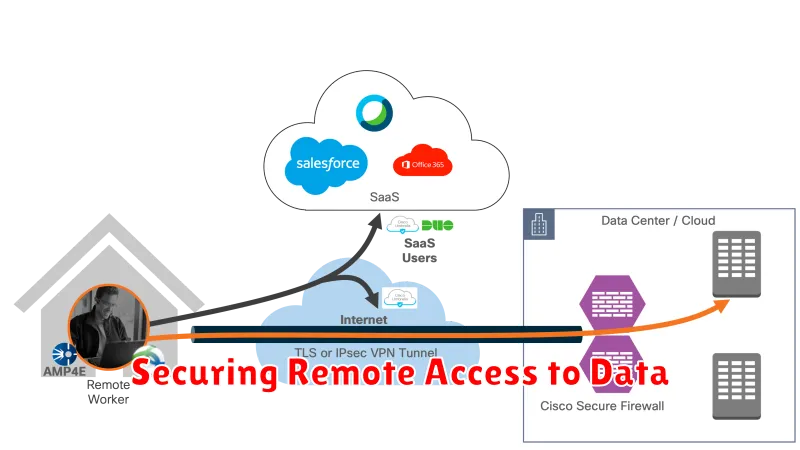
Security is paramount when enabling remote access to data in a cloud environment. A multi-layered approach is essential, combining various techniques to protect sensitive information.
Strong passwords are the first line of defense. Enforcing multi-factor authentication (MFA) adds an extra layer of security, requiring users to verify their identity through multiple means. This might include a one-time code sent to a mobile device or biometric verification.
Virtual Private Networks (VPNs) create secure connections between remote devices and the cloud network, encrypting data in transit. Access control lists (ACLs) and role-based access control (RBAC) restrict access to data based on user roles and responsibilities, ensuring that individuals only have access to the information they need.
Regular security audits and penetration testing help identify and address vulnerabilities. Keeping software and systems up-to-date with the latest security patches is crucial for mitigating known threats. Finally, comprehensive security awareness training for employees helps reinforce best practices and promotes a security-conscious culture.
Real-Time Collaboration with Cloud Apps
Cloud computing significantly enhances real-time collaboration for remote teams. Cloud-based applications offer a centralized platform where multiple users can simultaneously access and modify documents, spreadsheets, and presentations. This eliminates the need for cumbersome email chains and version control issues, fostering a more efficient workflow.
Popular examples include Google Workspace and Microsoft 365, which provide tools like shared document editing, video conferencing, and instant messaging. These platforms enable seamless communication and project management regardless of team members’ physical locations. Changes are saved automatically and reflected in real-time, ensuring everyone is working with the most up-to-date information.
This real-time interaction facilitates quicker decision-making and problem-solving. Team members can contribute their expertise and feedback instantly, accelerating project completion. Furthermore, cloud-based collaboration tools offer features such as version history, allowing users to track changes and revert to previous versions if necessary, ensuring data integrity and accountability.
Cost Efficiency for Remote Teams
Cloud computing significantly contributes to cost efficiency for remote teams. By leveraging cloud-based services, organizations can reduce or eliminate the need for expensive on-premises infrastructure, such as servers and physical storage. This translates to lower upfront capital expenditures and reduced ongoing maintenance costs.
Scalability is another key advantage. Cloud resources can be easily adjusted to match the fluctuating needs of a remote workforce. Companies only pay for the resources they consume, avoiding the waste associated with over-provisioning hardware for peak usage.
Software licensing costs can also be reduced. Cloud providers often offer software-as-a-service (SaaS) solutions, which typically involve subscription-based pricing models. This eliminates the need for purchasing individual software licenses for each team member.
Furthermore, cloud computing can reduce operational expenses. Centralized IT management within the cloud simplifies administration and reduces the need for extensive in-house IT staff. This can lead to significant savings on salaries, benefits, and training.
Backing Up Work Remotely
Data security is paramount in a remote work environment. Cloud computing offers robust solutions for backing up work remotely, mitigating the risk of data loss due to hardware failures, cyberattacks, or accidental deletions. Cloud-based backup services automatically synchronize files and folders, ensuring that the latest versions are securely stored and accessible from anywhere.
These services provide version control, allowing users to revert to previous versions of documents if needed. This feature is invaluable for collaborative projects or when errors are discovered. Additionally, many cloud backup solutions offer encryption, both in transit and at rest, adding an extra layer of security to protect sensitive information.
Using cloud backup services also simplifies disaster recovery. In the event of a significant data loss incident, businesses can quickly restore their data from the cloud, minimizing downtime and ensuring business continuity. The accessibility and security provided by cloud backups are crucial for maintaining productivity and safeguarding valuable data in remote work settings.
Best Cloud Tools for Remote Teams
Collaboration and Communication: Cloud-based tools are essential for seamless communication and project management. Slack offers instant messaging, file sharing, and integrations with other tools. Microsoft Teams provides similar functionalities with a strong focus on video conferencing and integration with the Microsoft Office suite. Google Workspace (formerly G Suite) offers a comprehensive suite of applications, including Gmail, Drive, Docs, Sheets, and Slides, facilitating real-time collaboration and document sharing.
Project Management: Managing projects effectively requires dedicated tools. Asana, Trello, and Monday.com are popular choices that allow teams to track progress, assign tasks, and manage deadlines efficiently. These platforms offer various features, including Kanban boards, Gantt charts, and customizable workflows, catering to diverse project management styles.
File Storage and Sharing: Secure and accessible file storage is paramount. Dropbox, Google Drive, and OneDrive are leading cloud storage solutions that provide ample space, version control, and file synchronization across devices. These platforms ensure that team members can access the latest files regardless of their location.

