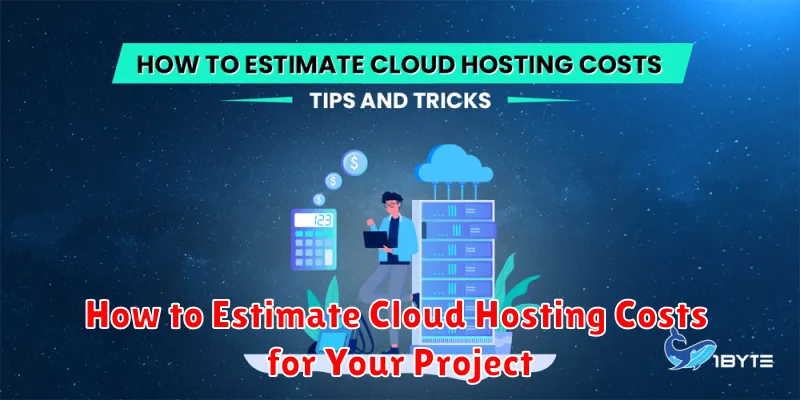Accurately estimating cloud hosting costs is crucial for any project, whether you’re launching a startup, developing a web application, or managing an enterprise infrastructure. Understanding the various factors that influence these costs can help you avoid unexpected expenses and optimize your budget effectively. This article will guide you through the process of estimating cloud hosting costs for your specific project needs. We’ll explore the key elements to consider, from compute and storage requirements to bandwidth usage and database selection. Learn how to calculate potential costs across different cloud providers like AWS, Azure, and Google Cloud, and gain valuable insights into optimizing your cloud spending.
Determining the right cloud hosting solution requires careful evaluation of your project’s resource utilization. From choosing the appropriate virtual machines or serverless functions to understanding the intricacies of pricing models, this guide will equip you with the knowledge to make informed decisions. Dive into the world of cloud cost optimization and discover how to leverage tools and techniques to minimize your cloud infrastructure expenses while maximizing performance and scalability. By understanding the different aspects of cloud pricing, you can effectively plan and manage your budget, ensuring a successful and cost-efficient cloud deployment.
Why Budgeting for Cloud Hosting Matters
Budgeting for cloud hosting is crucial for the successful execution of any project. A well-defined budget helps you control costs, preventing unexpected overspending that can derail your project’s timeline or even lead to its cancellation.
A comprehensive budget allows for informed decision-making. By understanding the anticipated costs associated with different cloud services and providers, you can select the most cost-effective options that meet your project’s specific requirements. This allows you to optimize resource allocation and maximize the return on your investment.
Furthermore, a cloud hosting budget facilitates accurate forecasting. By projecting your cloud expenses, you can gain a clear understanding of the overall financial implications of your project and make necessary adjustments to ensure its financial viability.
Finally, effective budgeting enables transparency and accountability. A clear budget provides stakeholders with visibility into how funds are being utilized, promoting trust and confidence in the project’s management.
Key Cost Components: Compute, Storage, Bandwidth
Estimating cloud hosting costs involves understanding the key components that contribute to the overall expense. These components primarily include compute, storage, and bandwidth.
Compute costs refer to the processing power your project requires. This is typically measured in virtual machines (VMs), CPU cores, and RAM. More powerful VMs with higher core counts and RAM will naturally incur higher costs. The chosen operating system and software licenses can also impact compute costs.
Storage costs are determined by the amount of data you need to store. Factors influencing these costs include the type of storage (e.g., standard, premium, archival), redundancy levels, and frequency of access. Higher performance storage tiers generally come at a higher price point.
Bandwidth costs are associated with data transfer both into and out of the cloud. Inbound data transfer (into the cloud) is typically free or very low cost, while outbound data transfer (out of the cloud) incurs charges based on volume. The geographical location of your users and the amount of data they download will significantly affect bandwidth costs.
Using Provider Calculators to Estimate Costs
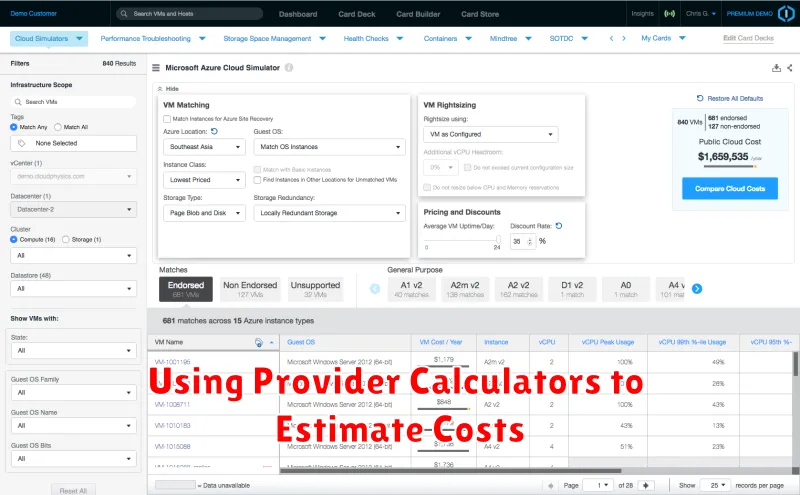
Cloud providers offer online cost calculators to help estimate potential expenses. These tools allow you to input your expected resource usage, such as the number of virtual machines, storage capacity, and network traffic. The calculator then generates an estimated cost based on the provider’s current pricing model.
While provider calculators offer a convenient starting point, it’s crucial to understand their limitations. They often provide a general estimate and may not capture all potential costs. Factors like data transfer fees, support charges, and specialized services might not be fully reflected in the initial calculation. Therefore, treat these estimates as a preliminary assessment and refine them as your project progresses.
Key benefits of using provider calculators include speed and simplicity. They provide a quick overview of potential costs without requiring detailed technical knowledge. Furthermore, they allow you to compare pricing across different cloud providers and service tiers. This can help you identify the most cost-effective option for your specific needs.
To get the most accurate estimate, be as specific as possible when inputting your requirements. Consider factors such as operating system, instance type, and geographic region. Additionally, explore different pricing models offered by the provider, such as on-demand, reserved, or spot instances, to optimize your spending.
Comparing Pricing Models (Pay-as-you-go vs Reserved)
Understanding the different pricing models is crucial for accurate cost estimation. Cloud providers typically offer both pay-as-you-go and reserved instance options. Pay-as-you-go offers flexibility, allowing you to pay only for the resources consumed. This is ideal for unpredictable workloads or short-term projects.
Reserved instances, on the other hand, provide a significant discount in exchange for a commitment to a specific instance type and term (e.g., 1 year or 3 years). Reserved instances are best suited for stable, predictable workloads where long-term usage is anticipated. They offer substantial cost savings compared to pay-as-you-go, but require careful planning and forecasting.
Choosing the right model depends on your specific needs and expected usage patterns. Consider factors such as workload stability, project duration, and budget constraints when making your decision. A careful analysis of these factors will help you optimize costs and maximize the value of your cloud investment.
Hidden Fees to Watch Out For

While cloud providers offer seemingly straightforward pricing models, various hidden fees can significantly impact your overall costs. Be aware of data transfer charges. Transferring data into the cloud is often free, but transferring it out (egress) can incur substantial costs. Pay close attention to the pricing tiers for data egress.
Storage snapshots, used for backups and recovery, also contribute to costs. While convenient, these snapshots occupy storage and accrue charges over time. Factor in the frequency and retention period of your snapshots when budgeting.
Another often overlooked cost is related to support services. Basic support might be included, but more advanced support tiers, offering faster response times and expert assistance, typically come at a premium. Assess your support needs and budget accordingly.
Finally, consider potential charges for specialized services like load balancers, databases, and other managed services. These services can greatly simplify your infrastructure management, but their costs can accumulate quickly. Thoroughly review the pricing for each service you plan to utilize.
Cost Optimization Best Practices
Implementing cost optimization best practices is crucial for maximizing the value of your cloud investment. Right-sizing your resources ensures you only pay for what you need. Analyze your usage patterns and choose instance types, storage options, and database sizes that accurately reflect your workload demands. Avoid over-provisioning, which leads to unnecessary expenses.
Leverage reserved instances or savings plans offered by cloud providers. These offer significant discounts compared to on-demand pricing, especially if you have predictable workloads. Committing to a specific usage period allows you to lock in lower rates and optimize your long-term cloud spending.
Automated scheduling can significantly reduce costs by automatically shutting down non-production resources during periods of inactivity, such as nights and weekends. Implement scheduling tools or scripts to manage your resources effectively and minimize wasted spending.
Regularly monitor and analyze your cloud spending. Utilize cloud cost management tools provided by your cloud provider or third-party solutions to gain visibility into your costs, identify areas for optimization, and track your progress. Establish budgets and alerts to prevent unexpected cost overruns.
Take advantage of free tiers offered by cloud providers for experimentation and development. These tiers provide access to limited resources at no cost, allowing you to test and develop applications without incurring expenses. However, be mindful of the limitations and transition to paid tiers when appropriate.
When to Consider a Managed Cloud Solution
A managed cloud solution becomes particularly attractive when your organization lacks the internal resources or expertise to effectively manage cloud infrastructure. If your team is small, or primarily focused on development and innovation rather than system administration, a managed service can free up valuable time and resources.
Scalability is another key factor. If your project anticipates rapid growth or fluctuating demands, a managed provider can dynamically adjust resources to meet your needs, ensuring optimal performance and cost-efficiency. This eliminates the need for you to constantly monitor and adjust your infrastructure.
Security concerns can also drive the decision towards a managed solution. Providers often have dedicated security teams and robust infrastructure to protect your data and applications, adhering to industry best practices and compliance regulations. This can be especially beneficial for organizations handling sensitive data or operating in regulated industries.
Finally, consider a managed cloud solution if you require specialized support. Managed providers offer expertise in specific cloud platforms and technologies, providing assistance with deployment, optimization, and troubleshooting. This can be invaluable for complex projects or those requiring specific configurations.