Migrating your website to a cloud hosting platform can offer significant advantages, including improved scalability, reliability, and performance. Whether you’re running a small blog, a bustling e-commerce store, or a complex web application, understanding the migration process is crucial for a smooth transition. This article provides a comprehensive guide on how to effectively migrate your website to the cloud, minimizing downtime and maximizing the benefits of cloud hosting. We will explore the key considerations, planning steps, and execution strategies involved in successfully moving your website to a cloud environment.
In today’s digital landscape, harnessing the power of the cloud is essential for website owners seeking enhanced flexibility and efficiency. This guide breaks down the website migration process into manageable steps, covering everything from choosing the right cloud provider and assessing your current website infrastructure to implementing the actual migration and post-migration optimization. By following these best practices, you can ensure a seamless cloud migration, unlock the full potential of cloud hosting, and propel your online presence to new heights.
Why Migrate to Cloud Hosting?
Cloud hosting offers compelling advantages over traditional hosting solutions, making it a desirable choice for websites of all sizes. Scalability is a primary driver. Cloud resources can be adjusted instantly to accommodate fluctuating traffic demands, ensuring optimal website performance even during peak periods. This eliminates the need to overprovision resources with traditional hosting.
Cost-effectiveness is another key benefit. With cloud hosting, you only pay for the resources you consume. This pay-as-you-go model can significantly reduce infrastructure costs, especially for websites with variable traffic patterns. Furthermore, cloud platforms handle hardware maintenance, reducing administrative overhead and IT expenses.
Reliability and uptime are significantly improved with cloud hosting. Data is typically replicated across multiple servers, ensuring redundancy and minimizing the impact of hardware failures. This distributed architecture contributes to higher availability and disaster recovery capabilities.
Enhanced security is often a benefit of cloud platforms. Cloud providers invest heavily in security infrastructure and expertise, offering advanced security features like firewalls, intrusion detection, and data encryption to protect your website from cyber threats.
Pre-Migration Checklist
Before initiating your website migration to a cloud hosting platform, a thorough assessment and preparation are crucial for a smooth transition. This checklist highlights key steps to ensure a successful migration.
Back Up Your Website: Create a complete backup of your existing website files and databases. This acts as a safety net in case of unforeseen issues during the migration process. Verify the backup’s integrity by restoring it in a staging environment.
Inventory Your Assets: Document all website components, including files, databases, scripts, third-party integrations, and DNS records. This inventory aids in tracking resources and ensuring everything is migrated correctly.
Evaluate Your Current Hosting Environment: Analyze your current hosting setup, noting resource utilization (CPU, memory, storage) and traffic patterns. This information helps you choose the appropriate cloud resources and plan for scalability.
Select a Cloud Provider: Research and choose a cloud hosting provider that aligns with your website’s needs and budget. Consider factors such as performance, security, scalability, and support.
Test Your Website in a Staging Environment: Before migrating to the live cloud environment, thoroughly test your website in a staging environment. This allows you to identify and resolve any compatibility issues or errors before they impact your live site.
Choosing the Right Cloud Hosting Provider
Selecting the right cloud hosting provider is a critical step in your website migration. Several factors influence this decision, and careful consideration of your specific needs is paramount.
Begin by evaluating your performance requirements. Consider your typical traffic volume, expected growth, and the necessary resources to maintain optimal website speed. Different providers offer varying levels of scalability, so choose one that can accommodate both your current and future needs.
Security is another crucial aspect. Look for providers with robust security measures, including data encryption, firewalls, and regular security audits. Understanding their disaster recovery plans and data backup procedures is also essential for business continuity.
Pricing models vary significantly among cloud hosting providers. Some offer pay-as-you-go structures, while others have tiered plans. Carefully analyze your budget and expected resource utilization to select the most cost-effective solution. Factor in potential costs associated with data transfer, storage, and additional services.
Finally, assess the provider’s support infrastructure. Reliable and accessible technical support is crucial for resolving any issues that may arise. Consider the availability of support channels, their response times, and the expertise of their support staff. A proactive approach to support can minimize downtime and ensure a smooth transition during and after the migration process.
Backing Up Your Site Before Migration

Creating a complete backup of your website is the most critical pre-migration step. This backup serves as your safety net should any issues arise during the migration process. It allows you to quickly restore your site to its previous state, minimizing potential downtime and data loss.
There are several methods for backing up your website. You can use a plugin if your site is built on a platform like WordPress. These plugins often offer automated backup schedules and various storage options. Alternatively, you can create a manual backup by downloading all your website files via FTP and exporting your database.
Ensure your backup includes all files and databases associated with your website. This encompasses everything from core files and media to themes, plugins, and database tables. Verify the integrity of your backup after creation by testing a restoration in a staging environment, if possible. This confirms the backup’s usability and completeness.
Step-by-Step Migration Process
Migrating your website to a cloud hosting platform involves a systematic approach to ensure minimal downtime and data loss. Begin by backing up your entire website, including files, databases, and configurations. This crucial step safeguards your data against unforeseen issues during the migration.
Next, select a suitable cloud hosting provider and plan your resources. Consider factors like storage space, bandwidth, and required performance. Once selected, set up your cloud environment. This involves configuring servers, databases, and other necessary components.
Transfer your website files and databases to the new cloud environment. Ensure proper file permissions and database configurations are maintained. After the transfer, thoroughly test your website in the cloud environment. Check all functionalities, scripts, and databases to ensure they operate correctly.
Once testing is complete, configure your Domain Name System (DNS) records to point to your new cloud servers. This step directs traffic to your new hosting platform. Finally, monitor your website’s performance after the migration. Pay close attention to loading speeds, uptime, and resource usage.
Common Issues and How to Fix Them
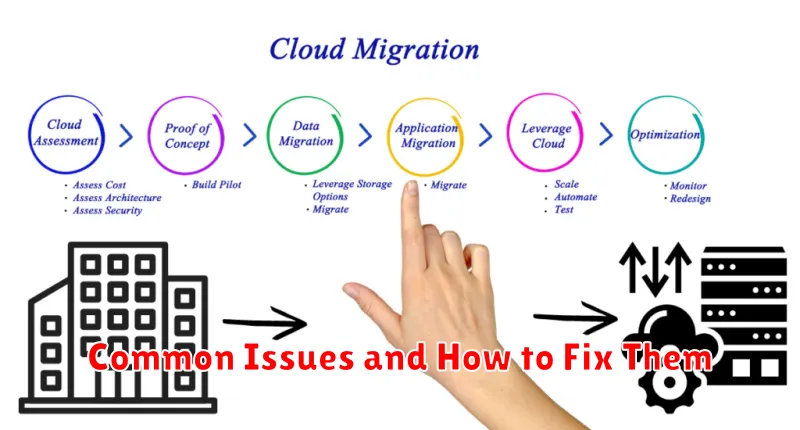
Migrating a website can introduce unforeseen challenges. This section outlines common issues and their solutions.
DNS Propagation Delays: After updating your domain’s nameservers, it takes time for the changes to propagate across the internet. This can lead to temporary downtime or inaccessibility. Be patient, as propagation can take up to 48 hours. You can verify propagation progress using online DNS lookup tools.
Database Connection Errors: Incorrect database credentials or connectivity issues can prevent your website from functioning correctly. Double-check your database hostname, username, password, and port within your application’s configuration files. Ensure firewalls aren’t blocking the connection.
File Permission Issues: Incorrect file permissions on the cloud server can lead to website errors or a blank white screen. Verify file and directory permissions, ensuring they align with your application requirements. Commonly, files require 644 permissions, and directories require 755.
Application Compatibility: Cloud hosting environments may differ slightly from your previous hosting. Ensure your application is compatible with the chosen cloud platform’s software stack (PHP version, database type, etc.). Update your application if necessary.
Post-Migration Performance Monitoring
After migrating your website to a cloud hosting platform, continuous monitoring is crucial to ensure optimal performance and stability. This involves tracking key metrics to identify any issues that may arise due to the migration.
Key performance indicators (KPIs) to monitor include website speed, uptime, error rates, and server resource utilization (CPU, memory, disk I/O). Establish a baseline performance before the migration to compare post-migration performance. This helps identify areas needing optimization or troubleshooting.
Utilize monitoring tools to automate the process and alert you to any anomalies. These tools can provide real-time data visualization, historical trend analysis, and automated reporting. Address any performance degradation promptly to minimize user impact.
Regularly test website functionality after migration. This includes testing all forms, links, and interactive elements to ensure they are working correctly. Pay close attention to user experience, and address any reported issues quickly.

