In today’s fast-paced digital landscape, speed and cost-efficiency are paramount for any online presence. Cloud hosting offers a scalable and flexible solution, but maximizing its potential requires careful optimization. This article will delve into the crucial strategies for optimizing your cloud hosting environment to achieve optimal speed and minimize costs. Whether you’re running a small business website, a complex e-commerce platform, or a data-intensive application, understanding these techniques is essential for success.
We’ll explore practical techniques to enhance your cloud hosting performance and reduce your cloud hosting costs. From leveraging Content Delivery Networks (CDNs) and optimizing database queries to right-sizing your cloud resources and implementing effective caching strategies, we’ll cover a comprehensive range of optimization tactics. By the end of this article, you’ll possess the knowledge to fine-tune your cloud hosting setup for both optimal speed and significant cost savings.
Understanding Resource Allocation in Cloud Hosting
Resource allocation is a critical aspect of cloud hosting. It refers to the distribution of computing resources, such as CPU, RAM, storage, and network bandwidth, to your cloud-based applications and services. Efficient resource allocation is essential for optimizing both performance and cost.
Unlike traditional hosting, cloud hosting offers flexibility and scalability in resource allocation. You can dynamically adjust resources based on your needs. This means you only pay for what you use, preventing overspending on unused resources.
Cloud providers offer various resource allocation models. Some provide pre-defined instance sizes with fixed resources, while others allow for customized allocation, enabling you to fine-tune resource allocation to precisely match your application requirements.
Understanding your application’s resource needs is key to effective allocation. Monitoring tools can help you analyze usage patterns and identify peak demand periods. This information can guide your allocation decisions, ensuring optimal performance without overspending.
Right-Sizing Your Cloud Infrastructure
Right-sizing your cloud infrastructure is crucial for optimizing both speed and cost. It involves matching your provisioned resources to your actual workload demands. Over-provisioning leads to wasted spending on unused resources, while under-provisioning hinders performance and negatively impacts user experience.
A key aspect of right-sizing is continuously monitoring your resource utilization. Track metrics like CPU usage, memory consumption, and network traffic to identify trends and peak usage periods. Leverage cloud provider tools that offer automated monitoring and reporting capabilities. This data-driven approach empowers you to make informed decisions about scaling your resources up or down.
Consider using auto-scaling features to dynamically adjust resources based on real-time demand. Auto-scaling ensures optimal performance during peak periods while minimizing costs during off-peak hours. Define scaling policies based on your application’s specific requirements and performance thresholds. This automated approach reduces manual intervention and ensures efficient resource allocation.
Regularly review your instance sizes and choose the most cost-effective options that meet your performance needs. Don’t be afraid to experiment with different instance types and configurations. Cloud providers offer a wide range of options, and choosing the right one can significantly impact your overall costs.
Using Auto-Scaling to Save Money
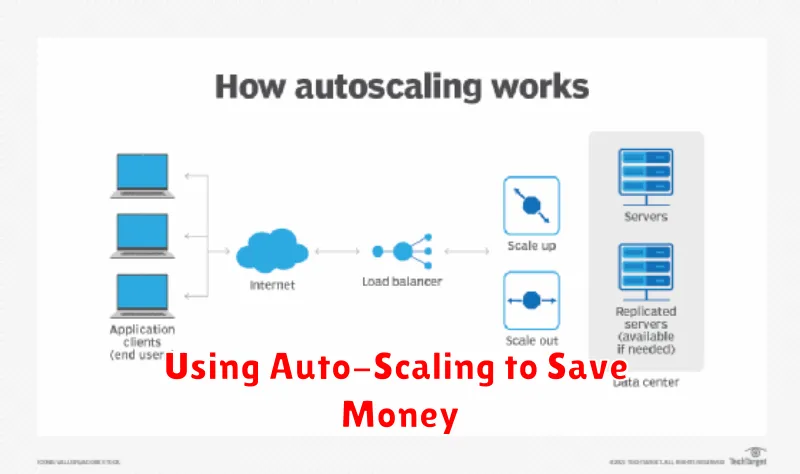
Auto-scaling is a powerful tool for optimizing cloud hosting costs. It dynamically adjusts the number of computing resources allocated to your application based on real-time demand. This means you only pay for the resources you actually need, avoiding the waste associated with over-provisioning.
During periods of high traffic, auto-scaling automatically adds more resources, such as virtual machines or containers, to ensure optimal performance and prevent slowdowns or crashes. Conversely, during periods of low traffic, it scales down resources, reducing your costs.
By leveraging auto-scaling, you can avoid paying for idle capacity. Imagine a scenario where your application experiences peak traffic only during certain hours of the day. Instead of maintaining a large infrastructure 24/7, auto-scaling allows you to scale up during those peak hours and scale down during off-peak hours, resulting in significant cost savings.
Effective auto-scaling requires careful configuration and monitoring. You need to define scaling policies that trigger scaling actions based on specific metrics, such as CPU utilization, memory usage, or request latency. Regularly reviewing and adjusting these policies ensures optimal performance and cost efficiency.
Optimizing Server Response Time
Server response time, often referred to as Time To First Byte (TTFB), is a critical factor influencing website speed. It measures the time it takes for a user’s browser to receive the first byte of data from the server after making a request. A slow response time can lead to a poor user experience and negatively impact search engine rankings.
Several strategies can be employed to optimize server response time within a cloud hosting environment. Choosing the right server location is crucial. Selecting a server closer to your target audience minimizes latency. Caching is another powerful technique. By storing frequently accessed data in a cache, the server can bypass computationally intensive tasks and deliver content more quickly.
Furthermore, optimizing your database queries and web server configuration can significantly improve response time. Ensure your database is properly indexed and your queries are efficient. Adjusting web server settings, such as enabling compression and optimizing keep-alive connections, can also contribute to faster response times. Finally, regularly monitoring your server’s performance allows you to identify and address any bottlenecks that may arise.
Monitoring Usage with Built-in Tools

Most cloud providers offer built-in tools to monitor resource usage. These tools are crucial for understanding your spending and identifying areas for optimization. Regularly reviewing these dashboards provides insights into CPU usage, memory consumption, storage, and network traffic.
By analyzing these metrics, you can pinpoint performance bottlenecks and over-provisioned resources. For example, consistently low CPU usage might suggest a smaller instance size is sufficient, reducing costs. Conversely, frequent memory spikes could indicate the need for vertical scaling.
Many platforms provide customizable alerts based on usage thresholds. Setting up alerts for critical metrics like high CPU usage or storage nearing capacity helps you react proactively to potential issues and avoid downtime. These tools empower you to make informed decisions about resource allocation and ensure optimal performance without unnecessary expenditure.
Tips to Reduce Latency
Latency, the delay before a data transfer begins following an instruction for its transfer, can significantly impact user experience. Reducing latency is crucial for a fast and responsive website.
Choose a Content Delivery Network (CDN). A CDN caches your website’s static content (like images, CSS, and JavaScript files) on servers geographically closer to your users. This reduces the distance data has to travel, thus minimizing latency.
Optimize your website’s code. Minimize HTTP requests, compress images and files, and leverage browser caching to reduce the amount of data that needs to be transferred. A streamlined website translates to lower latency.
Select the right hosting location. Choose a server geographically closer to your target audience. The shorter the distance between the server and the user, the lower the latency.
Monitor your server performance. Regularly check your server’s response time and identify any bottlenecks causing delays. Addressing these issues promptly will help maintain low latency.
Choosing the Right Hosting Plan
Selecting the appropriate cloud hosting plan is crucial for both performance and budget. Carefully assess your website’s needs before committing to a plan. Consider factors like anticipated traffic, storage requirements, and necessary features.
Shared hosting is a cost-effective option for smaller websites with low traffic. However, shared resources can impact performance during peak times. Virtual Private Servers (VPS) offer a balance between cost and performance, providing dedicated resources within a virtualized environment. Dedicated servers offer the highest level of performance and control but come at a premium price. Cloud hosting providers often offer tiered plans within each category, allowing you to scale resources as needed.
Analyze your website’s traffic patterns. If you experience predictable traffic spikes, consider a plan that allows for scalable resources. Some providers offer pay-as-you-go models, which can be beneficial for handling unpredictable traffic surges. Over-provisioning can lead to unnecessary expenses, while under-provisioning can negatively impact user experience. Regularly review your resource utilization and adjust your plan accordingly.

