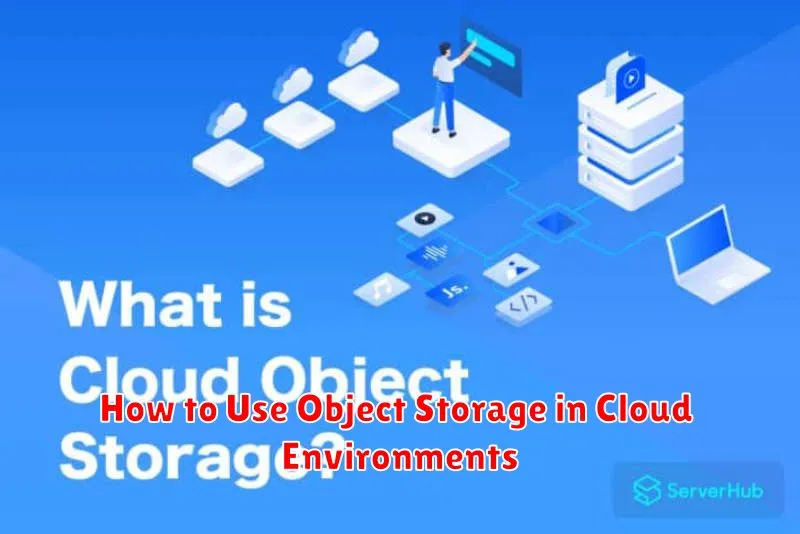Object storage is a powerful and scalable storage solution ideal for unstructured data in cloud environments. Understanding how to effectively leverage object storage can significantly enhance your cloud infrastructure’s performance and cost-efficiency. This article provides a comprehensive guide on how to use object storage, covering key aspects like choosing the right cloud provider, understanding storage classes, managing data lifecycle, and ensuring data security. Whether you’re working with large datasets, media files, backups, or archives, learning to use object storage effectively is crucial for optimizing your cloud strategy.
Leveraging object storage in the cloud offers several advantages, including high scalability, cost-effectiveness, and durability. Unlike traditional file storage, object storage manages data as discrete units, or objects, with associated metadata. This approach simplifies data management and retrieval, making it particularly suitable for handling large volumes of unstructured data commonly found in modern cloud applications. Throughout this article, we’ll explore the practical steps involved in using object storage, from initial setup to advanced management techniques, empowering you to harness the full potential of this versatile storage solution in your cloud environment.
What Is Object Storage?
Object storage is a method of storing data where files are not placed in hierarchical file systems but are instead kept in a flat address space. Each file, or object, consists of three components: the data itself, metadata describing the data, and a unique identifier used to locate the object.
Unlike traditional file storage, object storage treats data and its associated metadata as a single unit. This unified approach allows for richer descriptions of data and simplifies management. Metadata can include information such as file type, creation date, access permissions, and any other custom attributes relevant to the data.
The unique identifier associated with each object ensures efficient retrieval regardless of the physical location of the data. This is particularly important in distributed storage environments where data may be spread across multiple servers and locations. This architecture facilitates scalability, allowing for essentially limitless storage capacity.
Object storage is commonly used for storing large amounts of unstructured data, such as images, videos, and log files. Its flat structure and metadata capabilities make it well-suited for applications requiring high durability, availability, and scalability.
How It Differs from File and Block Storage
Object storage distinguishes itself from file and block storage in several key ways. While file storage organizes data in a hierarchical structure, like a file system on your computer, object storage uses a flat structure. Data is stored as objects within buckets. Each object contains the data itself, metadata describing the data, and a unique identifier.
Block storage, on the other hand, divides data into blocks with assigned addresses. These blocks are then stored on storage devices and accessed directly by the operating system. This makes block storage ideal for performance-sensitive applications like databases. Object storage, conversely, prioritizes scalability and flexibility over raw performance.
The table below summarizes the key differences:
| Feature | Object Storage | File Storage | Block Storage |
|---|---|---|---|
| Structure | Flat (Objects in Buckets) | Hierarchical (Files and Folders) | Block-based (Fixed-size blocks) |
| Access | Via API | Via File System | Directly by OS |
| Use Cases | Archiving, backups, large datasets | User data, shared files | Databases, operating systems |
Common Use Cases in Cloud Infrastructure
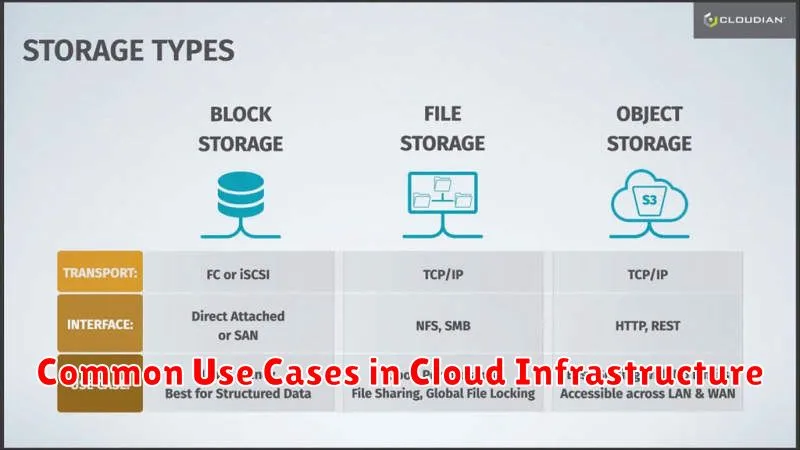
Object storage plays a crucial role in various cloud computing scenarios. Its flexibility and scalability make it suitable for diverse applications. One prominent use case is backup and recovery. Object storage provides a cost-effective and durable solution for storing backups of critical data, enabling quick restoration in case of failures.
Another common use case is archiving. Organizations can leverage object storage to store large volumes of infrequently accessed data, freeing up expensive primary storage. Disaster recovery also benefits significantly from object storage. Replicating data to geographically dispersed object storage locations ensures business continuity in the event of a regional outage.
Big data analytics is another area where object storage shines. Its ability to store massive datasets and integrate with various analytics tools allows organizations to derive valuable insights from their data. Furthermore, object storage facilitates content distribution. Serving static website content, media files, and software downloads directly from object storage improves performance and reduces infrastructure costs.
Top Providers for Object Storage
Selecting the right object storage provider depends on specific needs and project requirements. Several factors, including cost, performance, security, and integration capabilities, play a crucial role in the decision-making process. However, some providers consistently stand out in the market due to their robust offerings and global reach.
Amazon S3 (Simple Storage Service) is a highly scalable and durable object storage service. It offers a wide array of features, including lifecycle management, versioning, and robust security measures. Amazon S3’s pay-as-you-go pricing model makes it a cost-effective option for various use cases.
Azure Blob Storage, Microsoft’s object storage solution, offers similar scalability and durability. It integrates seamlessly with other Azure services and provides features like geo-replication and disaster recovery options. Azure’s tiered storage options allow users to optimize costs based on data access frequency.
Google Cloud Storage provides high performance and global availability. Its integration with other Google Cloud Platform services makes it an attractive choice for businesses heavily invested in the Google ecosystem. Google also offers various storage classes tailored to specific performance and cost requirements.
While these three providers dominate the market, other notable options include IBM Cloud Object Storage and Oracle Cloud Infrastructure Object Storage. Choosing the right provider requires careful consideration of factors such as performance needs, security requirements, and budget constraints.
Accessing and Managing Objects Securely
Security is paramount when utilizing cloud object storage. Access control mechanisms are crucial for protecting your data. Implement strong policies using features like Access Control Lists (ACLs) and bucket policies to define who can access specific objects and perform what actions. These policies offer granular control, enabling you to specify permissions at the object level or for the entire bucket.
Encryption is another essential security layer. Employ server-side encryption to protect data at rest. You can manage encryption keys yourself or leverage the cloud provider’s key management service. Client-side encryption offers additional security by encrypting data before it’s uploaded, giving you complete control over your encryption keys.
Regularly audit access logs to monitor activities and identify any potential security breaches. Establish versioning for your objects to retain previous versions of your data, enabling recovery in case of accidental deletion or malicious modification. Finally, understand the shared responsibility model. While the cloud provider secures the underlying infrastructure, you are responsible for managing the security of your data and access control mechanisms.
Pricing and Scalability Benefits
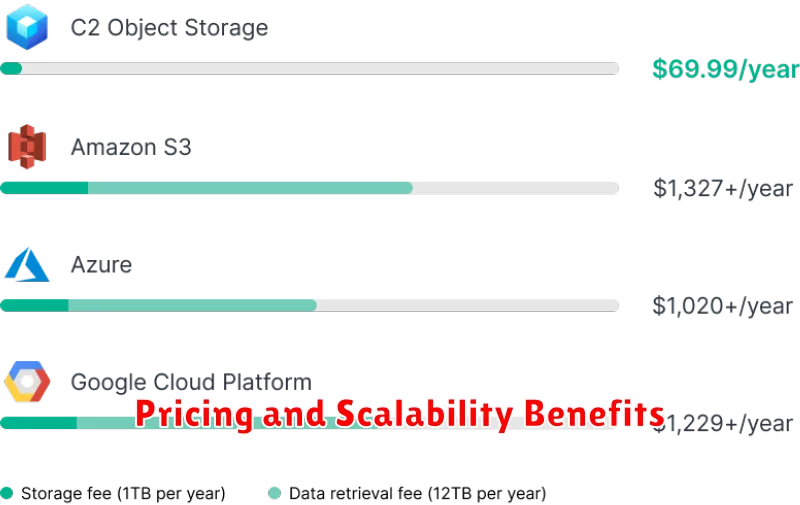
Object storage offers compelling cost advantages compared to traditional storage solutions. Pay-as-you-go pricing models mean you only pay for the storage capacity you actually consume, eliminating upfront investments and minimizing wasted resources. This is especially beneficial for organizations with fluctuating storage needs.
Scalability is another key advantage. Object storage is designed for horizontal scalability, allowing you to seamlessly expand your storage capacity as your data grows. There are no practical limits to the amount of data you can store, making it ideal for handling massive datasets and supporting growing business requirements.
Furthermore, many providers offer tiered storage options, enabling you to optimize costs by moving less frequently accessed data to lower-cost storage tiers. This provides a flexible and cost-effective approach to managing data lifecycle and archival.
Best Practices for Efficient Use
Optimizing object storage usage is crucial for cost-effectiveness and performance. One key practice is choosing the right storage class. Analyze your data access patterns and select a class that aligns with your needs, whether it’s frequently accessed hot storage or infrequently accessed cold storage.
Data organization is essential. Implement a clear naming convention and utilize metadata tagging for efficient retrieval and management. This structured approach simplifies data lifecycle management and facilitates automated processes.
Security should be a top priority. Implement appropriate access controls, encryption, and versioning to protect your data. Regularly audit your security policies and ensure they are up-to-date with best practices.
Consider using lifecycle management policies to automate the transition of data between storage classes or for eventual deletion. This helps reduce storage costs and ensures data is stored cost-effectively throughout its lifecycle.