In today’s fast-paced digital world, website performance is paramount. Slow loading times can lead to high bounce rates, lost conversions, and a negative impact on user experience. A Content Delivery Network (CDN) is a crucial technology that can significantly improve your website’s speed and overall performance. Understanding what a CDN is and how it works can be instrumental in optimizing your online presence and achieving your business objectives. This article will explore the intricacies of CDNs and delve into how they can enhance your website’s performance, leading to a more satisfying user experience and increased success.
A CDN, or Content Delivery Network, is a geographically distributed network of servers that work together to deliver web content to users more efficiently. By caching static content like images, videos, and JavaScript files closer to the user’s physical location, a CDN minimizes latency and improves page load times. This is particularly beneficial for websites with a global audience or those experiencing high traffic volumes. By leveraging the power of a CDN, you can ensure that your website remains fast, reliable, and accessible to users worldwide, regardless of their location or network conditions. This ultimately translates to a better user experience, higher engagement, and improved search engine rankings.
What Does CDN Stand For?
CDN stands for Content Delivery Network. It’s a geographically distributed network of servers that work together to provide fast delivery of internet content.
This content can include everything from website assets like HTML, CSS, and JavaScript files to rich media such as images, videos, and audio files. CDNs store cached copies of your website’s static content in multiple locations around the world, often referred to as Points of Presence (PoPs).
When a user requests content from your website, the CDN redirects the request to the server closest to their physical location. This reduces latency, meaning the content loads faster for the end-user, regardless of their geographical location relative to your origin server.
How a CDN Works
A Content Delivery Network (CDN) is a geographically distributed network of servers that work together to deliver web content to users more efficiently. When a user requests content from a website using a CDN, the CDN redirects the request to the server closest to the user’s location. This reduces latency and improves website performance.
The process begins when a user requests content from a website. The CDN intercepts the request and determines the optimal server based on the user’s location. This server, known as a Point of Presence (PoP), caches static content such as images, videos, and stylesheets. If the requested content is already cached on the PoP, it is delivered directly to the user. If not, the CDN retrieves the content from the origin server and caches it on the PoP for future requests. This process of storing content closer to users is called edge caching.
CDNs also employ various optimization techniques to further improve website performance. These include minification of files, compression of data, and the use of HTTP/2 for faster transfer speeds. By leveraging these techniques, CDNs help ensure that users receive web content quickly and reliably, regardless of their geographical location.
Benefits for Website Speed and Reliability

A Content Delivery Network (CDN) significantly improves website speed and reliability through several key mechanisms. By caching static content like images, videos, and CSS files on servers geographically closer to users, CDNs reduce latency. This proximity minimizes the distance data needs to travel, resulting in faster loading times and an improved user experience.
CDNs also enhance website reliability. By distributing content across multiple servers, they create redundancy. If one server fails, others can seamlessly take over, preventing website downtime. This distributed architecture also provides protection against traffic surges. A sudden influx of visitors can overwhelm a single server, but a CDN can distribute the load across its network, ensuring continued website availability.
Furthermore, many CDNs offer security features such as DDoS protection. These features help mitigate the impact of malicious attacks aimed at disrupting website service. CDNs act as a protective layer, absorbing and deflecting harmful traffic before it reaches the origin server. This helps maintain website availability and protects sensitive user data.
Top CDN Providers in 2025
Choosing the right Content Delivery Network (CDN) is crucial for optimizing website performance. The CDN landscape is constantly evolving, so staying informed about the leading providers is essential. As of 2025, several key players dominate the market, offering robust features and global reach.
Cloudflare remains a popular choice, known for its extensive network and security features. Akamai continues to be a strong contender, particularly for enterprise-level solutions. Amazon CloudFront, integrated with Amazon Web Services, provides a scalable and cost-effective option. Fastly is another prominent provider specializing in edge computing and real-time content delivery. Google Cloud CDN leverages Google’s vast infrastructure, offering seamless integration with other Google Cloud services.
Selecting the ideal CDN depends on individual website needs and budget. Factors to consider include performance, security features, geographic coverage, pricing, and customer support. Researching each provider thoroughly is recommended to make an informed decision.
CDN vs Hosting: What’s the Difference?
While both CDNs and hosting are crucial for website availability, they serve distinct purposes. Hosting refers to storing your website’s files on a server. This server acts as the central repository for your website’s content, making it accessible to users. Think of it as your website’s permanent home.
A CDN, or Content Delivery Network, on the other hand, doesn’t host your website. It replicates cached versions of your site’s static content (like images, CSS, and JavaScript files) across a geographically distributed network of servers. When a user requests your website, the CDN delivers this content from the server closest to them.
Therefore, hosting provides the origin server for your website, while a CDN acts as a distributed caching layer, optimizing content delivery speed and improving user experience.
When You Should Use a CDN
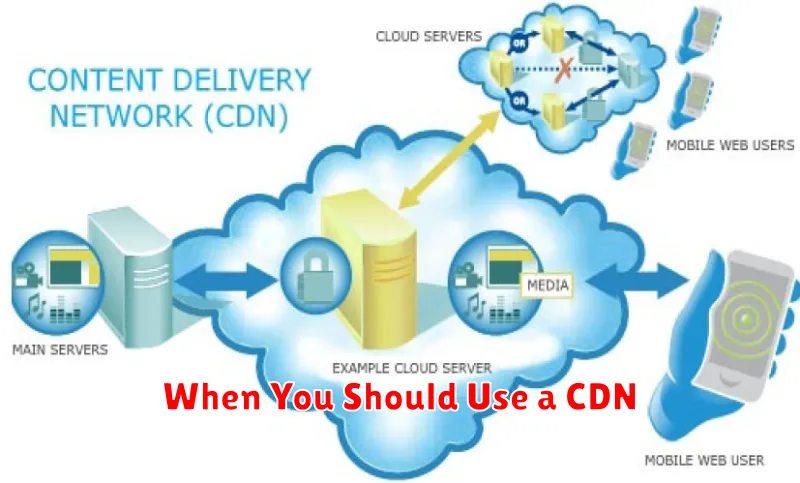
A CDN becomes particularly advantageous in specific scenarios. If your website caters to a globally distributed audience, a CDN is highly recommended. By caching content closer to users in various geographic locations, latency is reduced, leading to faster loading times and an improved user experience.
Websites that experience high traffic volumes also benefit significantly from CDNs. The distributed nature of a CDN allows it to handle large numbers of concurrent users without overloading the origin server, ensuring consistent performance even during peak periods.
If your website serves large files, such as high-resolution images or videos, a CDN can optimize delivery. By caching this content at edge servers, download speeds are increased, resulting in a smoother and more engaging user experience.
Consider a CDN if security is a primary concern. CDNs can offer protection against DDoS attacks by absorbing malicious traffic and preventing it from reaching your origin server. This safeguards your website’s availability and protects it from disruption.
Finally, if you’re aiming to improve your website’s SEO, a CDN can help. Faster loading times are a positive ranking factor for search engines, meaning a CDN can indirectly contribute to higher search engine rankings and increased visibility.
Setting Up a CDN with Your Hosting
Many hosting providers offer integrated CDN services, simplifying the setup process. Typically, enabling the CDN is done through your hosting control panel. Look for options labeled “CDN,” “Content Delivery Network,” or similar. The process usually involves activating the CDN and selecting the resources you wish to cache.
After activation, your hosting provider’s system automatically propagates your content to the CDN’s servers. This may take some time, from a few minutes to a few hours depending on the provider and the amount of content. Once complete, your website’s static assets, such as images, CSS, and JavaScript files, are served from the CDN’s geographically distributed servers.
Some hosts provide advanced CDN configurations, allowing you to customize cache rules, specify file types, and set expiration times for cached content. Consult your hosting provider’s documentation for specific instructions and available features.
If your hosting provider doesn’t offer a built-in CDN, you can usually integrate a third-party CDN. This typically involves signing up with a CDN provider, configuring your DNS settings, and potentially installing plugins depending on your website platform.

